
About
Our Ultimate Loan & Mortgage Calculator simplifies the process of calculating loans and mortgages, making it quick and accurate. Your visitors can easily determine their financial obligations without wasting time.
This transforms your website into a reliable resource for loan and mortgage information. Install our plugin and provide users with a convenient tool to make informed financial decisions.
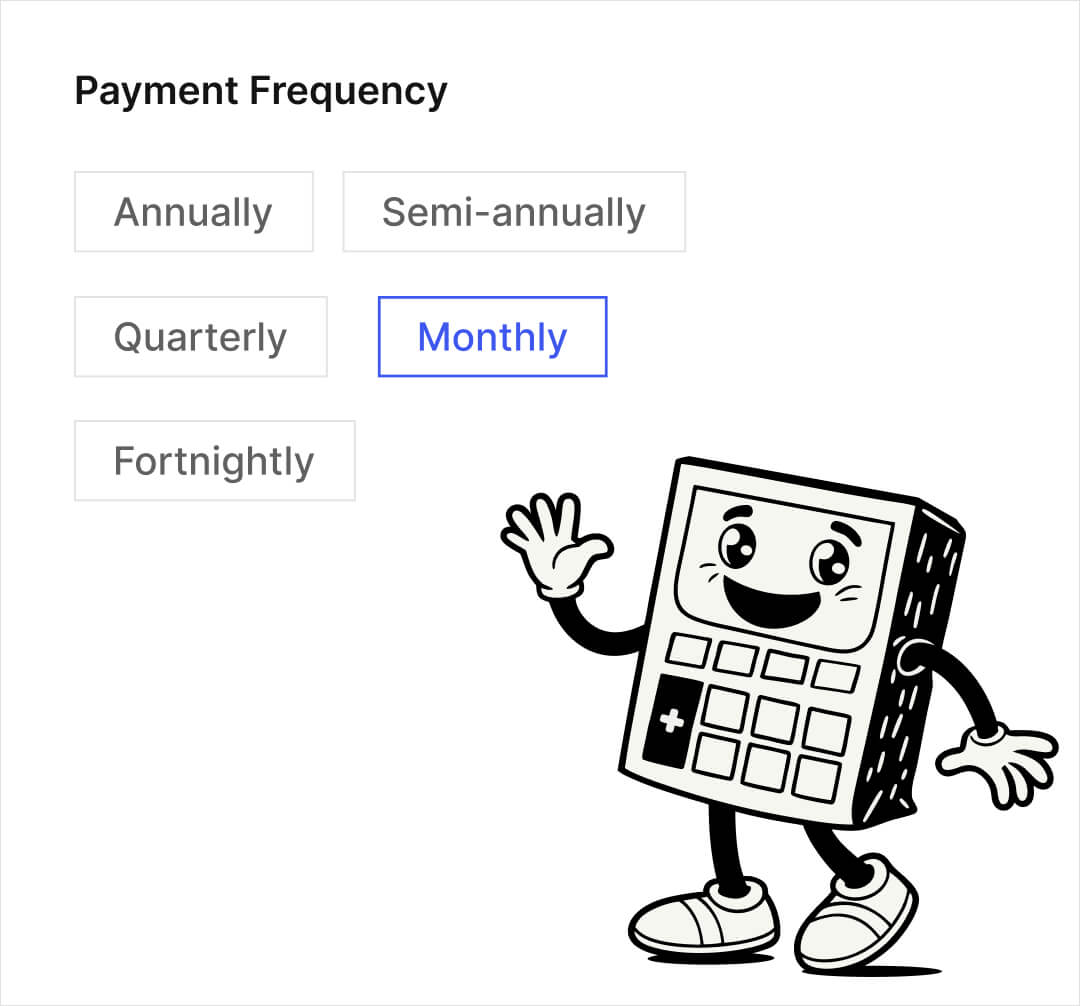
The plugin offers a wide range of settings, including the choice between a standard loan calculator and a mortgage calculator with an optional down payment feature. Currency customization allows you to tailor the tool to your audience’s needs.
Flexible payment periods, such as annual, monthly, or weekly schedules, provide maximum convenience for users. All calculations are performed instantly, delivering results without unnecessary clicks.

Our calculator boasts a modern and customizable design that seamlessly integrates with your website’s style. You can choose from various color schemes and font sizes to match your site’s overall aesthetics. Easy installation using shortcodes allows you to quickly add the calculator to any page, post, or sidebar. This makes our plugin the perfect choice for any website.
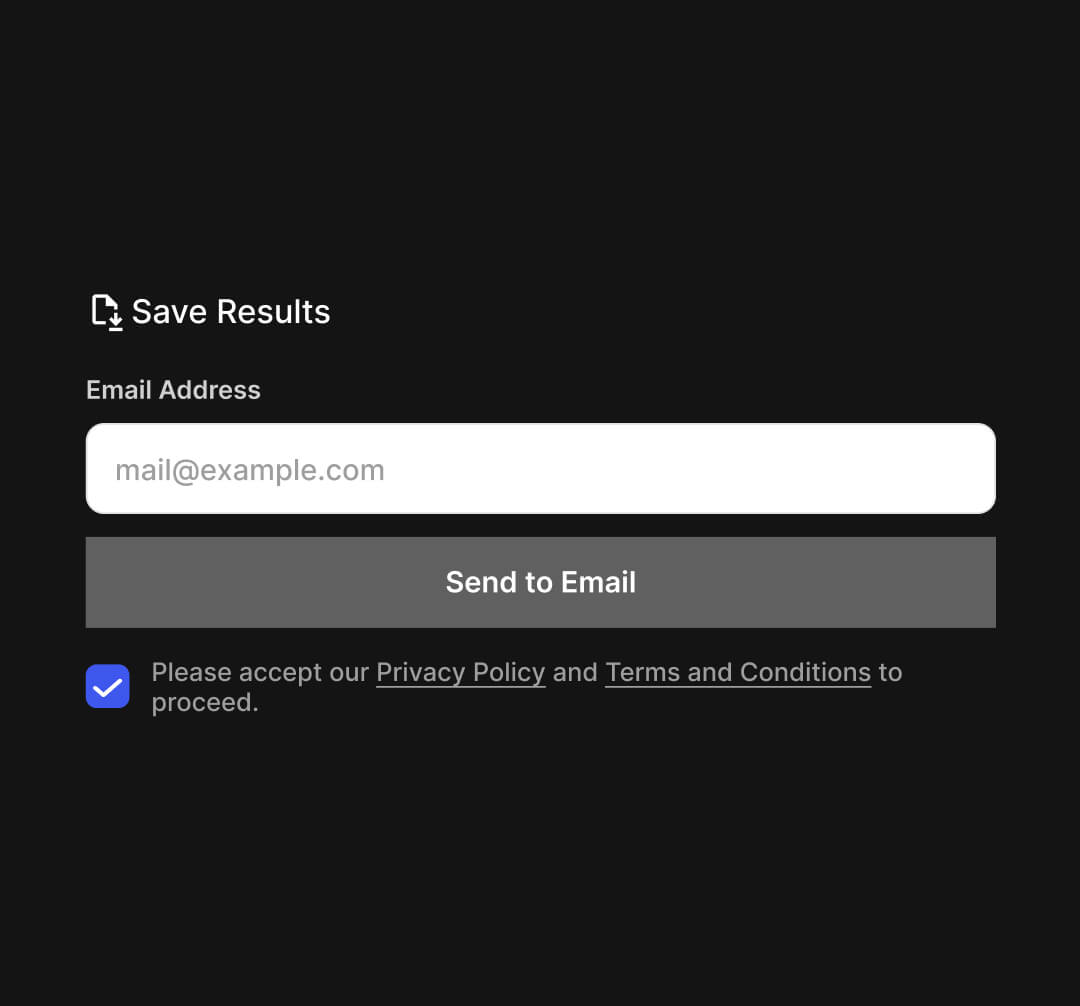
By offering this valuable tool on your website, you increase user engagement and the time visitors spend on your site. The ability to email calculation results opens up excellent opportunities for lead generation and follow-up marketing. This helps grow your customer base and improve interaction with your audience. Our plugin turns visitors into loyal users and potential clients.
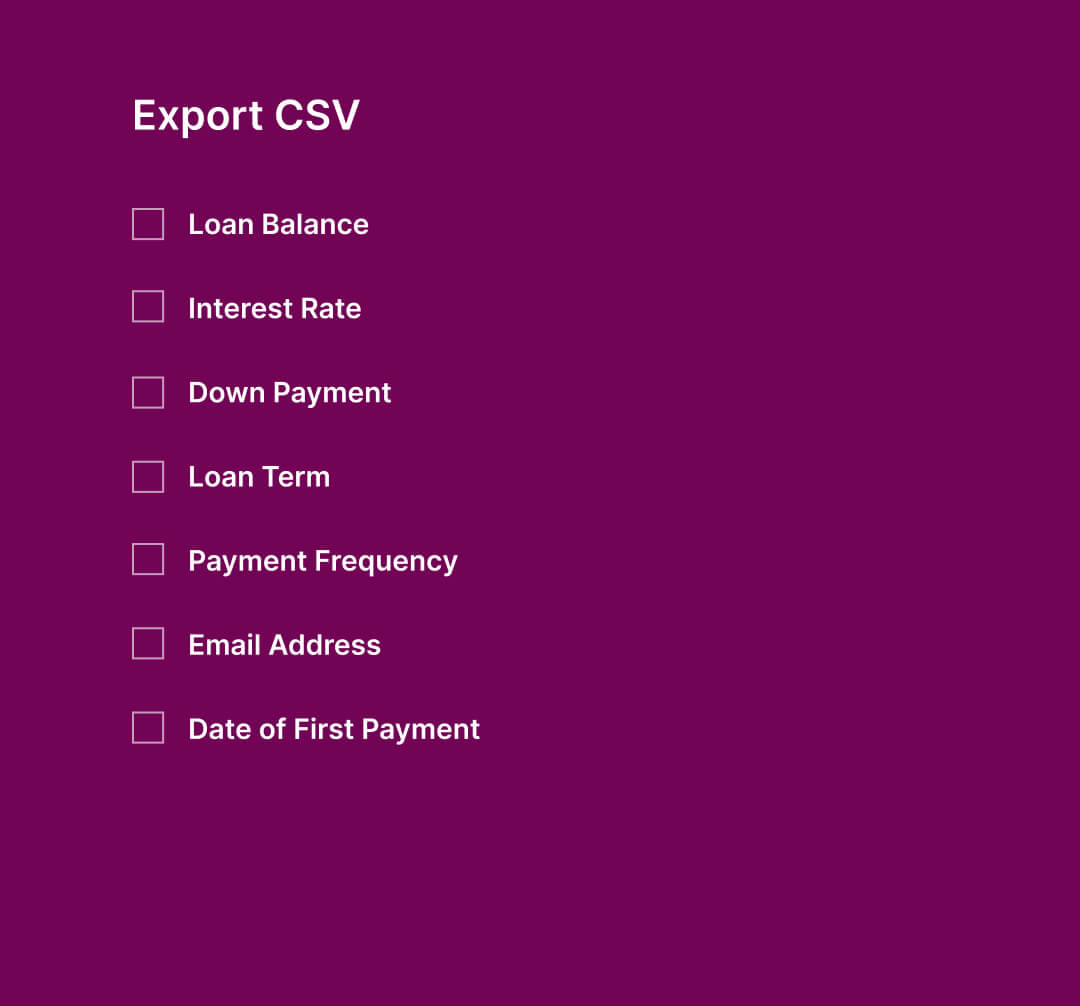
We are continuously working to enhance our plugin and will soon introduce professional features such as multiple design templates, CSV data export, integrations with third-party services, and advanced styling options. Support for Elementor widgets and customizable PDF reports will make our calculator even more functional and user-friendly. Stay tuned for updates to take advantage of all the new features and boost your website’s effectiveness.
FAQ
The plugin offers a range of features including standard loan and mortgage calculations with optional down payments, currency customization, flexible payment periods (annual, semi-annual, quarterly, monthly, fortnightly, weekly), instant results, detailed payment schedules, email results, customizable design options, and easy placement using shortcodes.
Installation is straightforward. After purchasing or downloading the plugin, upload it to your WordPress site via the Plugins section. Activate the plugin, navigate to the plugin’s settings in the admin panel, configure your desired settings such as default loan values and currency, and use the provided shortcode to place the calculator on your desired page, post, or sidebar.
Yes, the Ultimate Loan & Mortgage Calculator offers modern and customizable design options. You can choose from various color schemes and font sizes to ensure the calculator seamlessly integrates with your website’s aesthetics.
The plugin can perform both standard loan calculations and mortgage calculations with an optional down payment feature. It allows users to calculate their financial obligations based on different loan amounts, interest rates, and payment schedules.
Yes, the plugin includes currency customization, allowing you to select from a wide range of currencies to cater to your audience’s needs.
Users can choose from various payment schedules including annually, semi-annually, quarterly, monthly, fortnightly, and weekly, providing maximum flexibility and convenience.
Users can view instant results directly on the website and have the option to receive detailed calculation results via email, enhancing user engagement and facilitating lead generation.
Yes, the plugin includes an email feature that allows users to request detailed calculation results to be sent directly to their email addresses.
The calculator can be easily added to any page, post, or sidebar using a simple shortcode provided by the plugin. This ensures versatile placement across your website.
Yes, the plugin allows you to set customizable default values for loan balance, interest rate, and down payment, streamlining the user experience.
Currently, the plugin is available in English by default. However, it is fully localizable and translatable using the included POT file. Additional language translations are coming soon, and contributions from users are encouraged to expand language support.
Future PRO features include multiple design templates, lead collection and CSV export, third-party integrations, advanced styling options, customizable PDF results, admin panel translations, email template customization, and more to enhance functionality and user experience.
The email feature allows you to collect users’ email addresses when they request calculation results. This provides an excellent opportunity for lead generation and follow-up marketing, helping to grow your customer base.
Yes, upcoming PRO features will include CSV data export, allowing you to easily export and manage calculation data for further analysis or record-keeping.
Future updates will include integrations with various third-party services, enhancing the plugin’s functionality and allowing for seamless interaction with other tools you may be using.
The plugin is designed to be easily translatable using the included POT file located in the languages/ folder. You can contribute your language translation to help make the plugin more accessible to users worldwide.
Our team provides comprehensive support through our support channels. You can reach out for assistance with installation, configuration, customization, or any other issues you may encounter while using the plugin.
Yes, the plugin offers advanced styling options, including customizable color schemes and font sizes. Upcoming PRO features will further expand styling capabilities to allow for more detailed customization to match your website’s design.